Pop Up Warnings
When making appointments, you may see the following pop up warnings:
Similar Patient Name
If a patient has a similar name to another patient, a warning box appears 'There is another patient with a similar name'.
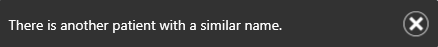
Once you have checked you have the correct patient, you can book the appointment as normal.
Patient already has an appointment for today
When booking an appointment for today, if your patient already has an existing appointment, a warning box appears 'Patient already has an appointment on this date'.
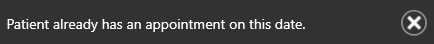
You can either:
- Book the appointment as normal.
- Select the future appointments button on the booking form to cancel the other appointment.
This slot conflicts with another appointment / slot
When you book an appointment and change the duration of the slot, a warning box appears saying 'This slot conflicts with another appointment / slot'. If you want to proceed, book the appointment as normal.
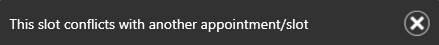
 button.
button.

